Nonprofits using Google Ads or doing any other form of advertising, should choose a donation platform that integrates well with Google Analytics and sends it useful data, ideally separating one-off and monthly donations so you can calculate lifetime value.
I recommend Fundraise Up for its clever features and easy integration with Google Analytics. It’s the only donation platform I know that doesn’t require you to tell it your Google Analytics measurement tag. It looks at the website and figures it out itself. How smart is that? Watch this video to learn more.
Why Fundraise Up works so well with Google Ads and Google Analytics
Fundraise Up automatically sends useful data to Google Analytics, like the campaign name and number of donations:
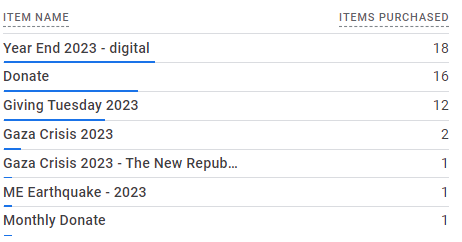
… and the type of donation (one-off or monthly), and the revenue amount:
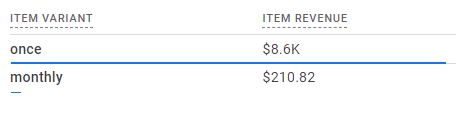
In Google Analytics you can easily construct reports to display this data, segmented by channel, so you can see exactly how many donations of each type came via Google Ads, organic search, Microsoft Ads, Facebook, email etc.
Create custom events in Google Analytics for monthly and one-off donations
In Google Analytics you can create simple custom events like the ones shown below, using the parameters and data that Fundraise Up sends.
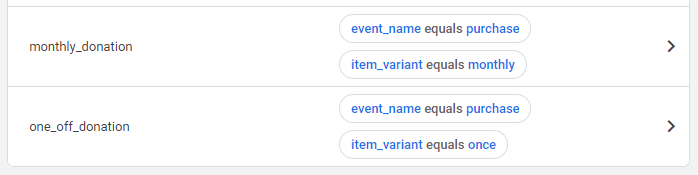
Once donations have happened, you can mark those custom events as conversions; then import those conversions into Google Ads in the usual way.
Now you have separate conversion actions for one-off and monthly donations, that can be used to optimize your Google Ads campaigns for donation value. Your donation campaigns can use a conversion value-based bidding strategy such as Target ROAS.
When you report on donations from ads, consider how long your nonprofit retains a monthly donor on average: if that’s four years, then multiply the value of monthly donations by 48 in your reports to get the lifetime value.
In Google Ads in campaign view, segment by conversion action to see separate conversion and conversion value data for monthly and one-off donations.
The Captain Paul Watson Foundation took over a quarter of a million dollars in donations in just a few weeks using Fundraise Up
I had integrated Fundraise Up into the anti-whaling nonprofit’s brand new WordPress website only a matter of days before the nonprofit’s founder was arrested for his activism… ready for the huge spike in website traffic that followed the arrest, with people arriving primed to donate. Fundraise Up was up to the challenge.
But what if you’re not using Fundraise Up? You will find that each donation platform comes with different features, different ways to connect to Google Analytics, and will send data to Analytics slightly differently. There are a few platforms that don’t even offer Google Analytics compatibility, and not all of them categorize donation types usefully. Some integrate with a CRM, some are standalone.
Usually the company will have documentation on their website about how to connect their platform to Analytics. If not, contact them directly. Very few donation companies are able to provide advice on Google Ads and conversion tracking requirements.

To find out more, visit the Fundraise Up website
If you would be interested in a demonstration of Fundraise Up’s features or discuss how it integrates with Ads and Analytics, please contact me via marketplace.fundraiseup.com/partners/jason-king.
