Learn how to manage a Google Ad Grant account—Sign up for my Complete Google Ad Grants 2024 course
On the Google Ad Grant and Google Ads community forums I’m hearing that it’s becoming more and more difficult to launch new Ad Grant campaigns and get your ads seen. I’ve seen it myself on accounts that I’ve audited. So… why is that? And if your campaigns have stalled, what can you do to fix the problem of low impressions and clicks in a Google Ad Grant?
Google Ads support won’t be able to help. They rarely understand how Ad Grants work. Most support has been withdrawn recently, whether for nonprofits or business, so… Google Ads is now a self-service product and we have to figure this out for ourselves.
Let’s go through the main factors that prevent your ads being seen, and taking each in turn, figure out what actions you can take to overcome the problem of low impressions in a Google Ad Grant and make your campaigns thrive.
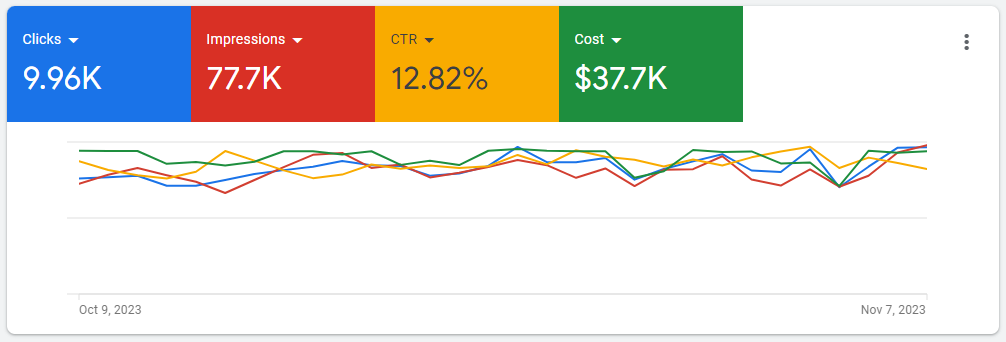
The screenshot above shows an account that’s nearly maximized its spend of the Ad Grant budget over the course of 30 days, while maintaining a high Click Through Rate (CTR) of 12.82% and a reasonable Cost Per Click of ~$3.70.
1. Choose a correct bidding strategy
This is essential. Don’t choose manual bidding, or maximize clicks, or target impression share. That mistake will cause your campaigns to never bid higher than $2 per click. Google Ads uses a bidding auction, where you are in competition with other advertisers to get each ad shown. An incorrect bidding strategy will hobble your account, prevent it being able to bid high enough to win the auction, and you’ll fail to get impressions.
Checking the 20+ Ad Grant accounts I have access to, not one of them has an average Cost Per Click (CPC) below $2. The average is $4.50 and some bid as high as $10 or more.
A correct bidding strategy for a new account could be Maximize conversions. There are a few others you could use later on, but they are mostly useful for accounts that lead to regular revenue, whether sales or donations, so start for now with Maximize conversions. That strategy removes the $2 bid cap and enables the system to bid as high as it needs to.
If you do use Max conversions, set a Target Cost Per Action (tCPA) that’s higher than the average cost per conversion you’ve seen in the last six months. If you’re just starting out, set it to for example $200. Over time, reevaluate that amount based on the actual cost per conversion you see.
2. Set up meaningful conversion tracking
Right at the start you have to get to grips with the most technically complicated aspect of managing a Google Ads account: conversion tracking.
Before Google will let you use that all-important conversion-based bidding strategy, you have to set up conversion tracking. Essentially what you’re doing is telling Google Analytics to record when visitors to your website take useful actions, then attributing those actions to the ads that led to them. And not just to ads: conversion tracking enables you to attribute successful website interactions to all channels including organic Google search, Bing search, emails, referrals and social media.
Think backwards, in these steps:
- What are your nonprofit’s objectives?
- Does the website enable visitors to take actions that further the nonprofit’s objectives?
- Configure what are called events in Google Analytics to track those actions happening
- Mark the important ones as conversions
- In Google Ads, import those conversions
- Switch your campaigns to Maximize conversions
Some examples of conversions might include: donations, newsletter signups, a volunteer interest form submitted, or contact form submitted, an important document downloaded, video watched, an important link to another website clicked, or an email address or telephone number clicked on.
I intend to create a video guide to conversion tracking in Ad Grants, because it’s difficult to describe. What’s important to know right now is that the new version of Google Analytics (GA4) has built-in tools to track user activity and set up custom conversions.
3. Allocate the correct budget
All campaign budgets can be set to $329 to enable each campaign to have the best chance to spend the daily budget. Don’t worry about what that totals, because the daily spend will always get capped at $329 and it’s impossible to over-spend in an Ad Grant.
4. Create as few campaigns as possible
Campaign performance is powered by conversions. You need to get plenty of conversions per campaign. So don’t set up more campaigns than are strictly necessary, or there won’t be enough conversions to go round to aid the machine learning.
You must get at least one conversion per campaign per month to stay in compliance with Ad Grant rules, but that’s an absolute minimum: to get good results and train the system properly, you need many more.
There are legitimate reasons to create multiple campaigns: if they require different geo-targeting, different languages, or if you’re targeting a wholly different audience. For example, you might have one campaign to target the public, and another to target professionals.
5. Don’t keep changing campaign settings
New campaigns enter a five-day learning phase during which cost per click can fluctuate wildly. After that the message about learning disappears, but your campaigns never really stop learning. Leave the settings alone. Try not to change the bidding strategy, the budget, or the conversion goals during the first weeks and months.
6. Don’t be niche and local
The smaller your geographical reach, the less useful an Ad Grant will likely be, since there won’t be so many people searching for what you offer. Don’t be tempted to widen the geo-targeting beyond where you provide services, since that will backfire and adversely affect your results.
For very localized nonprofits, you might find that a Google Business Profile, kept updated regularly, is more useful than an Ad Grant.
Is the service or information your nonprofit offers of interest to only a very limited audience? That can be problematic in an Ad Grant, since there won’t be enough people searching for it. However, if your topic is niche but your geographical reach is national or international, that might well work ok. In fact, that can be a great combination leading to a high volume of impressions, and a high Click Through Rate.
7. Don’t have a lot of competition
Perhaps the most difficult barrier to overcome is the problem of other advertisers. If the keywords you’re bidding on are too popular then you might not get many impressions.
Cost Per Click has risen dramatically over the last few years in Ad Grant accounts. That’s most likely a sign of increased competition, as more and more nonprofits get grants.
It’s bad enough when the competitors are other nonprofits, but when they’re businesses, you might find it impossible to get impressions in an Ad Grant. To know why, you need to understand how Ad Grants are positioned relative to paid ads in the search results.
All paid ads get shown above all grant ads… in a separate bidding auction. One auction takes place for paid accounts and potentially several of your competitors’ ads get shown at the top of search results. But those aren’t direct competitors: because you have an Ad Grant your keyword competes in the second auction, which only includes Ad Grant accounts.
Now imagine what happens if there are a lot of advertisers, some with paid, some grant accounts. All the paid ones appear first and there’s nothing you can do about that; but then there’s a second auction and maybe you’ll win or lose it. Your ad might not appear at all, or it might end up placed well below all the others and rarely get clicked.
That’s why almost every Ad Grant account gets a <10% Impression share, meaning that less than one in ten of the times an ad could be shown, it’s your ad. That’s why it’s so difficult to get traffic in an Ad Grant if the nonprofit is niche, local and faces competition.
What can you do about competition?
Try to win the bidding war against other Ad Grants. Keep your Keyword Quality Scores high. Have a great landing page with clear calls to action. Use Max conversions.
Use the Ad Grant for the least competitive keywords, and use a paid account to run ads for the more difficult keywords. That’s why so many nonprofits have paid accounts for donation and signup asks. You’re allowed one Ad Grant and one paid account.
If you don’t have an advertising budget, then only use the Ad Grant for awareness and information ads and don’t try donation or other difficult keywords. That can still be a viable long-term strategy, provided the website funnels people towards taking actions. Ad Grants can be valuable for list building.
Keep testing keywords. Sometimes your competitors overlooked less obvious keywords. Maybe you have a niche within a niche that you could exploit, an angle that your competitors can’t take.
You could try Microsoft’s Ads for Social Impact grant. It only gives you $1,000 per month compared to Google’s $10,000 but that doesn’t mean it can’t be more valuable. It doesn’t split free and paid ads into separate auctions, which means your difficult keywords can compete on an equal basis with other advertisers. Not only that, Bing’s older and wealthier demographic can mean more frequent and larger donations. Only problem… it’s been paused to new applicants since early 2023. Sign up to be notified when it reopens: nonprofits.tsi.microsoft.com/en-US/ads-for-social-impact.
8. Try Dynamic Search Ads
Dynamic Search Ads (DSA) can be useful on new and under-performing Ad Grants, provided the website is well built with plenty of good content. They are quick and easy to set up. See https://support.google.com/google-ads/answer/2471185 for instructions. DSA are useful for discovering which search terms and landing pages Google thinks can get traffic. They enable Google Ads to use its own initiative and decide which search terms should trigger whichever landing pages that it thinks relevant.
Whilst you could create a single DSA ad group to target the entire website, you’ll get better results if you create multiple DSA ad groups to target sections of the website. You can target part of a url such as “/blog/” or “/get-involved/”.
DSA ad text can sometimes go off-message so in the long-term try to replace them with standard ads. They are not suitable for nonprofits with precise branding and messaging.
9. Policy issues
Google Ads has a lot of policies. Depending on what your nonprofit does, it might be impossible to use Google Ads, or just very difficult, or you might never have an ad disapproved. Sometimes ads are approved but given a “limited” status which means they will only be shown to some people in some countries at some times.
To take just a few examples: a church might find ads greatly limited due to the “religious belief in personalized advertising” policy; a housing charity might find its ads flagged for the “Housing, employment, and credit” policy but still be able to advertise as normal so long as they don’t use demographic exclusions; an addiction nonprofit won’t be able to advertise at all unless they undertake a specific and costly certification process.
Use the Policy Manager report in Google Ads to check which policies are currently affecting your ads and fix and appeal them as necessary. If you don’t understand why they’ve been applied, come to the Google Ads forum and ask for an explanation.
10. Strive for high Keyword Quality Scores
Keywords can be assigned a Quality Score between 1 and 10. Not all keywords will be scored, and scores can change from week to week. Within an ad group, the higher the average scores, the cheaper the CPC will be, and the more likely the ad is to be shown. Too many low quality keywords can flatline an account’s impressions, and this is a common reason for slow decline; but it can also be a problem on a new account.
In the Keywords report, add these three columns: Quality score, Landing page experience, and Ad relevance. That will help you spot problems, and diagnose whether it’s the ad itself or the website that’s causing them.
- In an Ad Grant account keywords scoring only 1 or 2 will get automatically paused.
- Personally I remove or tweak any that score only 3 or 4, or try to improve the wording of the ad or the landing page.
- Ideally I would want most keywords to score 7 and above.
- Usually only the brand scores 10
11. Improve the landing pages
When you check keywords’ quality scores, do you see mainly “below average” in the Landing page experience column? Then there might be work to do to improve the landing page that your ads send people to. Take a look at the page and ask yourself these questions:
- Does the page load slowly? Use Google’s PageSpeed Insights tool to check: https://pagespeed.web.dev/. Make sure the score is safely above 50/100 so it’s not in the red.
- Are there clear Calls To Action on those pages?
- Have you set up conversion tracking for those actions?
- Is the text on the page well written and persuasive?
- Is there clear navigation to other pages that might also interest a visitor?
- Is the page relevant to the keywords in the ad group?
12. Check settings that might restrict who sees your ads
This advice isn’t for newly created campaigns, but if your campaign has a history, check the following: audience targeting, demographic exclusions for age and gender, and ad schedule. Check for any bid adjustments that are set to -100%. Sometimes these get applied then forgotten about.
13. Wait longer
How recently did you create the ads? Only a few days ago? Ad Grant accounts tend to take longer to get momentum than paid Google Ads accounts.
14. What if longstanding campaigns have flatlined?
It can happen. Campaigns that have run successfully for months or years, stop getting impressions and nothing you do seems to bring the spend back up. Sometimes you can’t diagnose why the drop happened and it could be factors outside your control (like new competitors). There’s a trick that some account managers use to counter this. In my experience it sometimes works, sometimes doesn’t, but is worth a try if nothing else helps.
If you’re using Max conversions, switch to Max conversions with a Target Cost Per Action (tCPA) that’s substantially higher than the average cost per conversion you’ve seen in the last six months.
The graph below shows an Ad Grant account where spend had dropped way below normal levels and remained there for a couple of months. See the grey square on the timeline below the graph? That’s a note I made to mark when we switched to Target CPA at $200.
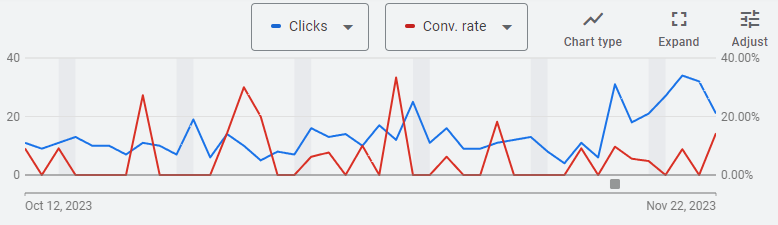
Note what happened next: cost and clicks shot up as the average cost per click rose a few dollars. Not only was there an improvement in quantity, but in quality too: the conversion rate rose and the Click Through Rate (CTR) remained steady.
Need an Google Ad Grants Certified Professional to take a look at your account, help diagnose why you’re not getting impressions and recommend a course of action?—Sign up for a training session and receive one-to-one support at your level, for your needs, based on your nonprofit’s own campaign setup and data. Book your Google Ad Grant consultancy session
Learn how to manage a Google Ad Grant account—Sign up for my Complete Google Ad Grants 2024 course.
